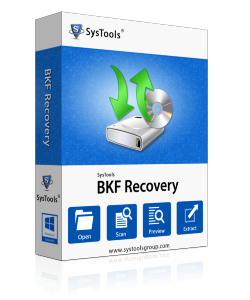Critical Data Risks - What Causes BKF File Corruption?
It is very important that the “restore” capabilities of the backup media or drive are put to test. If the backups are faulty, a simple data loss quickly turns out to be a data disaster.
Note: Demo Version generates only the "Preview" of the recoverable files and folders but does not allow saving of those recovered contents.
MS BKF Repair Tool Plan – Optimum Results, Minimum Investment
Employing a robust, professional, and advanced 3rd party MS backup repair tool to repair corrupted or damaged backup(.bkf) files is the best solution to opt for in a data disaster situation. Amongst the rest, choose the best repair backup file tool to salvage your crucial company data. BKF Repair Software is the most versatile and economical MS BKF repair solution available on the market. The BKF Repair Tool is a brilliant MS backup file restore tool developed by highly qualified data recovery experts using advanced logical algorithms and high-end programming techniques.
MS BKF Repair Tool stands as a trusted and pioneering name in data recovery, data conversion, and email migration solutions. The wide range of products and services offered means that everyone, from small businesses to large enterprises, can get what they need. This advanced tool first scans the corrupted data and then generates a "preview" of the restored data and saves the data in the user-specified location. Utilize the full repairing and restoring capabilities of BKF Repair Software to repair backup files damaged due to data threats.
Test, Evaluate & Buy
Evaluate the BKF Repair software's performance. Download the FREE Demo Version and check the tool's efficiency and accuracy. Free Demo version only shows the preview of repaired and recovered backup files. For complete backup file recovery, buy the Full Licensed Version of BKF Recovery software.
Features: Get Remarkable Detail about Tool